This post describes how to use Visual Studio 2012 to program and control a measurement instrument. Programming language used is C# and we have used the IVI VISA interop library for communication.
1. Start by creating a new project. You can create a Windows Forms Application or a Console Application
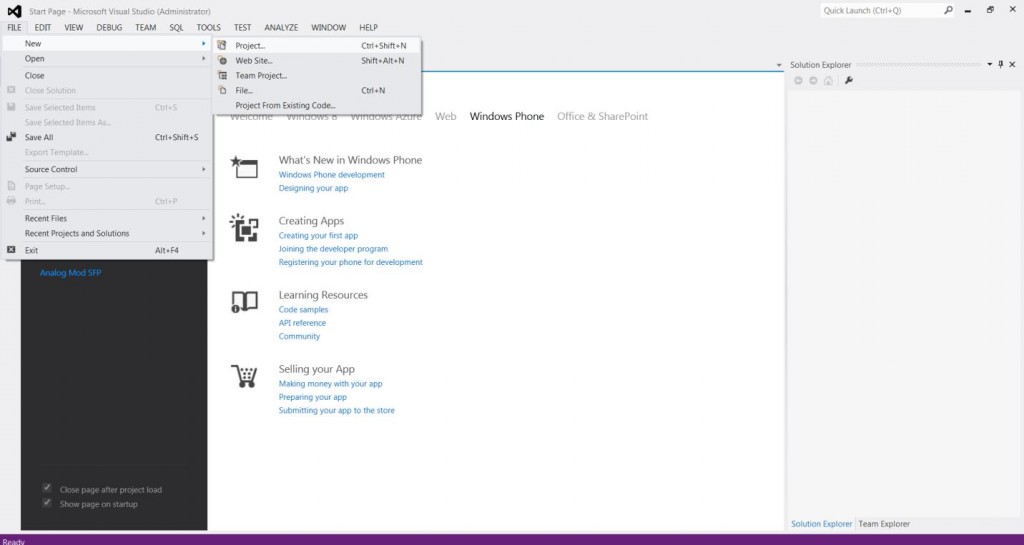
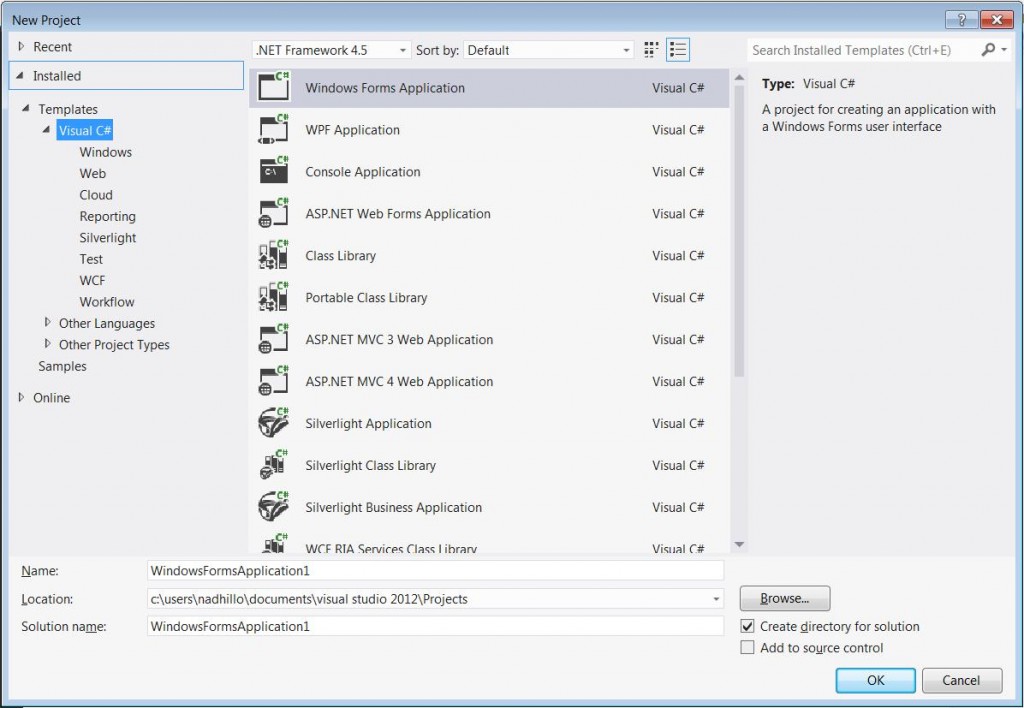
2. Add Reference to the VISA COM Type Library


3. Write your code and compile. Here is an example program for reference:
using System;
using System.Collections.Generic;
using System.Linq;
using System.Text;
using System.Threading.Tasks;
using System.Runtime.InteropServices;
using Ivi.Visa;
using Ivi.Visa.Interop;
namespace ConsoleApplication1
{
class Program
{
static void Main(string[] args)
{
ResourceManager ioMgr = new ResourceManager();
FormattedIO488 instrument = new FormattedIO488();
IVisaSession session = null;
try
{
session = ioMgr.Open("TCPIP::192.168.1.20::inst0::INSTR", AccessMode.NO_LOCK, 3000, "");
}
catch (COMException ex)
{
Console.WriteLine("Failed to connect to the SCPI interface.");
}
instrument.IO = (IMessage)session;
instrument.IO.SendEndEnabled = false;
instrument.IO.Timeout = 10000; //in milliseconds
instrument.IO.TerminationCharacterEnabled = true; //Defaults to false
instrument.WriteString("*IDN?");
string idnString = instrument.ReadString();
Console.WriteLine("VISA IDN String: " + idnString);
instrument.IO.Close();
}
}
}
4. Build and Run. If everything is properly set up, you will see a response from your instrument similar to that shown below:


Hello, of course this post is genuinely pleasant and I have learned lot of things from it on the topic of blogging. thanks.|